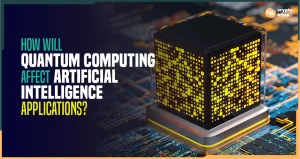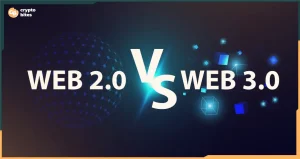Coinbase Wallet Review: Beginners Guide To Coinbase Wallet 2023
Starting in 2012 – just three years after the launch of Bitcoin – Coinbase is now the largest US cryptocurrency exchange. While it started as a platform to buy and sell cryptocurrencies, Coinbase has since expanded its services and offers several financial products.
One of these services is the Coinbase wallet, where users can store their crypto assets. It is a non-custodial solution, meaning Coinbase doesn’t have access to your funds and can’t move them unless you authorize it.
But there’s a lot you must know about a crypto wallet before you use it. What kind of wallet is it? Does it have fees? How many currencies does it support? In this Coinbase wallet review, we answer all these questions and more.
| Features | Coinbase Wallet |
| Cryptocurrency Support | 100,000+ |
| NFT Support | Yes |
| Usability | Mobile app and browser extension |
| Security | Passcode, recovery phrase, and biometrics |
| Price | Free |
| Transaction Fees | Network fees based on the transaction size and asset type |
| Hardware Compatibility | No |
What Is the Coinbase Wallet?
The Coinbase wallet is a cryptocurrency self-custody wallet where you can keep your assets safe and secure. Since it is self-custody, the private keys (think of them as the PIN you use to make transactions on your card) for your crypto wallet are stored on your phone rather than Coinbase.com or any other centralized exchange. You don’t need a Coinbase.com account to use the wallet.
Features of Coinbase Wallet
Let’s look at a few features that make this wallet worth the hype.
- Coinbase Connectivity: Although you don’t necessarily need a Coinbase.com account to use the Coinbase wallet, you can still choose to connect your Coinbase account to the wallet. That makes it easy to transfer crypto assets to your wallet.
- Free: The Coinbase wallet is free to download. Plus, you pay nothing to store your digital assets. That’s not to say you won’t be charged fees for crypto transactions.
- Support For 100,000+ Currencies: Whether you’re a Bitcoin fan or prefer a smaller token, chances are the Coinbase wallet supports it. It’s currently compatible with over 100,000 digital currencies.
- NFT Storage: Besides cryptocurrency, Coinbase wallet also supports NFTs (non-fungible tokens). If you want to start building a collection, you can consider the Coinbase wallet a safe-keep for your digital treasures.
- dApp Browser: Since the Coinbase wallet has a browser for decentralized apps, you can explore your options, ranging from crypto-earning games and lending platforms to digital collectibles and exchanges.
- Staking: Staking is the savings account equivalent of the crypto world. Basically, you can earn rewards when you stake your digital assets. You can stake ETH, Cosmos, and Tezos, with an APY of as high as 6%, depending on the asset type. Coinbase doesn’t charge a fee for staking but takes commissions on the rewards you earn.
- Security: Like the crypto exchange platform, Coinbase’s wallet is also highly secure. First, it’s non-custodial. So, no one other than you has access to your assets. Second, the Coinbase wallet requires you to add a passcode or biometrics when you set it up. If you’re using the browser extension, you’ll be required to password-protect your account.
- Anonymity: Coinbase does not require personal information, such as your phone number or email. You can choose a random username if you wish to stay anonymous. Plus, you can decide if you want your profile to show up in the search result or not.
How to Set Up Coinbase Wallet?
There are two ways to access your assets through the wallet; mobile app and browser extension. The former is more accessible and what you’ll likely use to set up your account.
Start by downloading the Coinbase wallet app from Play Store or App Store. Once you fire up the app, it will show you several prompts, taking you through the easy process of setting up an account.
After choosing your username, you’ll have to select a recovery phrase. It’s a series of words you can use to access your account if you forget your password. You can then choose to set up a passcode or fingerprints for security.
The app has a user-friendly interface and is easy to navigate. If you cannot find any feature on the home screen, look for it in the Settings section. As for customer support, it’s a tad bit slow. But it’s available through phone, support email, and live chat. However, live chat is only available for Coinbase users.
If you want to explore the dApps through the Coinbase wallet, you should download the browser extension for the wallet. Another additional feature present in the extension is the Community tab, where you can join your friends and access curated content.
You have to download the extension from the Coinbase website. Add it to your browser, set up a password, and you’re all set to use the wallet.
Coinbase Wallet Fees
As mentioned earlier, it’s free to download the Coinbase wallet and store your cryptocurrencies. However, if you withdraw or deposit coins into your wallet, you’ll have to pay a certain fee.
Coinbase wallet has higher fees compared to similar wallets. But you can customize the network fee by extending your transaction processing time. For example, the fees will be lower if you choose a slow transaction. But if you opt for quick transactions, you’ll have to pay higher fees.
Pros
- Available in a mobile app and browser extension
- Supports over 100,000 cryptocurrencies
- Simple app layout
- Free to download and setup
Cons
- High transaction fees
- Slow customer support
- No cold storage
Final Verdict
The Coinbase wallet is a hot (digital) wallet that lets you store your digital assets, including cryptocurrency and NFTs, safely. It’s non-custodial, secure, free to download, and easy to use.
If you need a single place to store all your digital assets and don’t want the exchange to have access to your funds, unlike FTX, the Coinbase wallet is a great pick for you. While the higher transaction fees may be a downside, they are compensated by the high security and dApp accessibility of the Coinbase wallet.